Control Schedule Conflict in Project Management
The last thing a project manager wants is a schedule conflict. But a scheduling conflict is an eventuality in project management. While it’s the project manager’s job to ensure that the workflow is unobstructed, it’s also their responsibility to resolve scheduling conflicts when they arise—a problem that’s unavoidable.
Before you can control a scheduling conflict, you have to understand what it is. Then you can strategize ways to avoid schedule conflicts and employ the project scheduling tools that’ll help. We’ll explore each of those topics and by the end of this blog, you’ll have a handle on managing schedules to prevent a conflict of schedule.
What Is a Scheduling Conflict?
A scheduling conflict is simply when you have two or more activities that will take place at the same time. There can be tasks that are executed simultaneously, of course, but only if you’ve planned to have sufficient resources and time to accommodate them. But that strategy is intentional while scheduling conflicts tend to be done by accident.
When you have a scheduling conflict, you’ll be unable to deliver on the tasks assigned. Your team members will be spread too thin and other resources might not be available that are needed to complete the task. The result of a scheduling conflict can lead to missed deadlines, going over your budget and eroding project morale. None of these are worth the risk of sloppy scheduling that leads to scheduling conflicts.
That doesn’t mean that scheduling mistakes are always responsible for scheduling conflicts. There are accidents that result from human error and there are the risks inherent in any project. Either way, you’ll likely have to deal with scheduling conflicts. The more prepared you are, the better. Part of being prepared is using project management software to schedule your projects.
How to Avoid Schedule Conflict in Project Management
Sometimes, you can’t avoid a scheduling conflict. There are last-minute meetings, miscommunication and other issues that arise. But outside of an anomaly, there are ways to ensure your schedule is free of scheduling conflicts. Project managers are advised to take these precautions.
Use a Work Breakdown Structure to Clearly Define Your Project Scope
Everyone knows that projects are made of many tasks. But what’s often overlooked is that there’s a tool to identify those tasks. If you use a work breakdown structure (WBS), you can map the deliverables and tasks in a project. It’s a tree diagram that’s topped with the final deliverable and the smaller ones that lead to it branch off below that. This provides the full scope of the project and helps avoid scheduling conflicts because it’s easier to avoid conflicts when you know all the work and deliverables upfront.
Identify Any Task Dependencies
Of course, not all tasks are equal. There are often task dependencies or tasks that can start or stop until another task starts or stops. As a simple example, a task dependency is like a wall that can’t be painted until it’s been built. Task dependencies can drastically impact a project schedule, so important to identify them so that you don’t have costly delays or schedule conflicts. You’ll want to also note what type of task dependency it is. There are four: start to start, which starts when another starts; start to finish, which starts when another finishes, finish to finish, which finishes when another finishes and finish to start, which finishes with another starts.
Establish a Sequence for Your Project Tasks
Project schedules should follow a sequence to ensure that you’re not double dipping. It starts broadly by defining the project goals and identifying all stakeholders. This leads to a final deadline that determines when all deliverables must be completed. At this point, you’ll want to employ your WBS to list all your deliverables, tasks and the steps you’ll take to complete the project. You’ll set up processes and procedures. Team members will be assigned to tasks, which will have start dates and due dates. This schedule is then shared with the team and any scheduling conflicts that are found can be changed before the execution of the project.
Assign Roles and Responsibilities
Another way to avoid scheduling conflicts is by ensuring that everyone on the project team has been assigned a role and understands their responsibilities. This gives each team member ownership over a piece of the project which leads to greater quality and the timely completion of their tasks. That’s because each team member will be accountable. They’ll be in charge of dealing with any issues, such as delays, missing resources and conflicts.
Identify the Critical Path
The critical path is the longest sequence of activities that must be completed on time for the whole project to succeed. Another way of looking at this is that the critical path separates those tasks that are essential to delivering the project from others that could be neglected if time and money become an issue. This is very important to schedule for obvious reasons. You now know the tasks that are critical and can focus on them, while others can be delayed if there’s a conflict, as well as how much float or slack you have.
Create a Project Schedule
The above outline the steps to making a project schedule. Without a project schedule, you’re flying blind. This isn’t recommended for small projects and certainly not for large, more complex ones. Having a project schedule also allows you to track your project by comparing the planned progress against the actual progress. It keeps everyone working on the same page so they know what needs to be done and when it has to be done. All this works toward running a successful project with fewer scheduling conflicts.
What Project Scheduling Tools Can Help With Scheduling Conflict?
Making a project schedule is part of the planning phase in project management. Project management has scheduling tools that can help you both plan and execute the project. Let’s look at three common types of project scheduling tools and how they help reduce scheduling conflicts.
1. Gantt Charts
We already touched on Gantt charts. These are the workhorses of traditional project management methodologies. They’re great for projects that follow phases when one thing happens after another. They detail the entire project on a visual timeline that shows all the tasks and their durations. You can often add milestones, link dependencies and more to schedule the project from start to finish.
2. Project Calendars
A project calendar might not be as robust as a Gantt chart, but they’re also a lot simpler to make and use. Calendars have long been used in scheduling because they work. They’re a visual tool that lays out a month on a page and gives you start dates and due dates. They’re easy to share and understand, which is why they’ve been a staple of project scheduling from almost the beginning of projects.
3. Kanban Boards
Kanban boards are a more modern tool. They’re a visual workflow system that breaks up a production schedule into columns on a board with tasks represented by cards that move across the board as they’re being completed. This allows a project manager to see the whole process and catch problems like scheduling conflicts before the team encounters them. The project manager can then reallocate resources to resolve the issue and keep the team’s work unobstructed.
Use Multiple Project Scheduling Tools
Once you’ve scheduled your project on our Gantt chart, you can share that plan with your project team. But team members don’t need all the features of a Gantt chart, which is why we have multiple project tools. They can execute their work on any tool they’re comfortable with, such as task lists, kanban boards or even calendars. All share the same data and update in real time simultaneously to keep everyone on the same page.
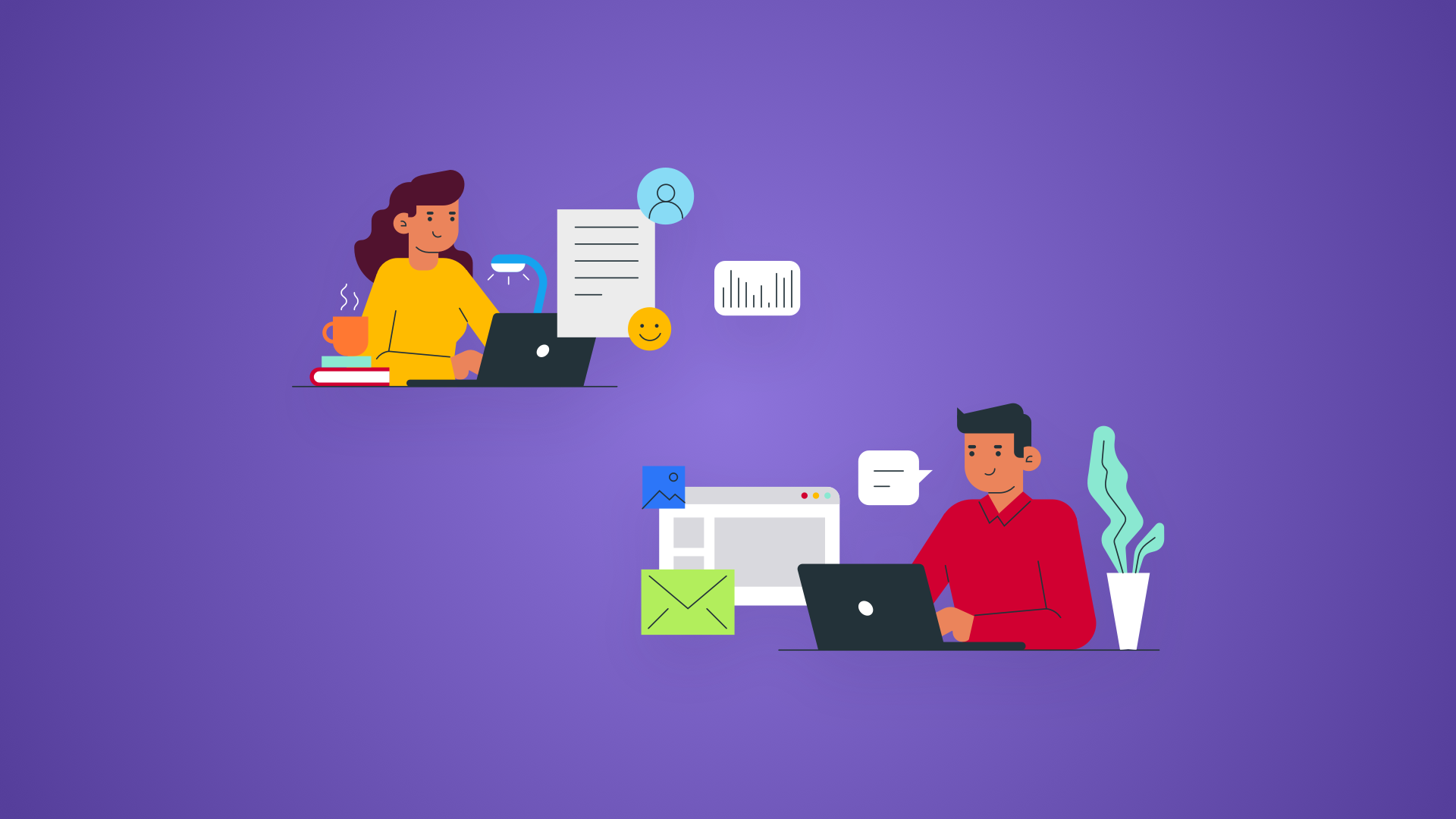




Leave A Comment
You must be logged in to post a comment.